User interface
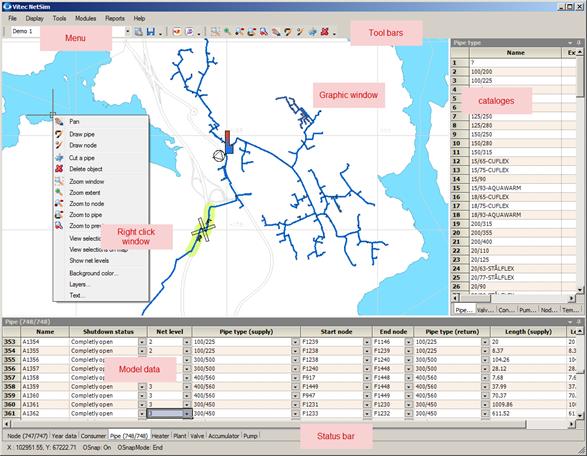
The NetSim program window includes the above blocks in the basic configuration. A graphic window in which the network map is displayed, a menu, a list of toolboxes, a form with tabs which contain model data, a form with tabs which contain system data, and right-click menus. You have plenty of freedom to move the blocks, create separate blocks, dock and lock and hide blocks, change the order of columns, etc. as you wish. Strictly speaking, only the menu, map window and status list are fixed. You can always return the appearance to its original mode by selecting a command under Help in the menu. Take the opportunity to adapt the appearance so that it suits you best! It is a good idea to create your own “toolbox” in which you have your own shortcuts to the most common commands; see the paragraph describing Graphic window for more details.