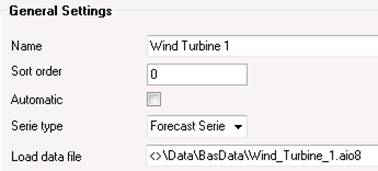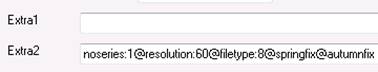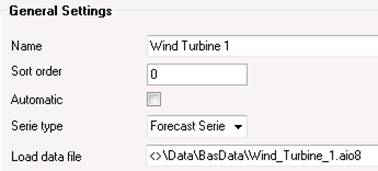
When plans for and measured availability data is available as time series data, this can be imported and stored together with the measured/planned production in an aio8-file type. The production and availability may come from separate sources and be represented in e.g. different time resolutions and can be imported by two separate imports. Internally, the availability will be stored as available energy per time unit, so in order to import the availability without any need for conversions, from e.g. percentage values, the data must be represented by energy or power values.
Below is a simple example of availability data imported into Aiolos from a text file. The maximum effect is here presented as MW in 15 minutes resolution:
DateTime;Park1;Park2;Park3;Park4
2017-08-17
00:00;35.00;22.00;24.00;40.00
2017-08-17
00:15;35.00;21.00;24.00;40.00
2017-08-17
00:30;39.00;21.00;24.00;40.00
2017-08-17
00:45;40.00;24.00;24.00;40.00
2017-08-17
01:00;40.00;24.00;24.00;40.00
2017-08-17
01:15;40.00;24.00;24.00;40.00
If you already have production values in Aiolos saved in el- or aio1-files, these files can easily be converted to aio8-files by the utility “Aiolos File Studio” that is shipped with the installation of Aiolos Forecast Studio. From el-files, you have to make a two-step conversion, first from el- to aio1-files, then from aio1- to aio8-files. Once the files is converted, the corresponding entries in the configuration data base must be changed, both for the forecast series, the extensions in the file names must change as well as the file type specified for the import protocols.
For the import protocols one must also specify to what column in the .aio8-file the data should be written. In the .aio8-file the production is saved in one data column and the availability is saved in another.