Pipe form
The grid form for pipes shows all pipes in the model. Here, you can change the name of a pipe, change the start and end nodes of a pipe, select a pipe type, change the length and open/close pipes. The pipe highlighted in the form is indicated in the map screen. The pipe form is also displayed with a pipe highlighted when you highlight a pipe in the map.
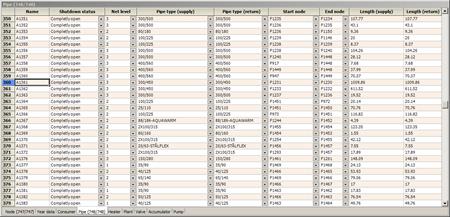
The menu includes the command Zoom pipe which centres the map screen over the highlighted pipe in the grid form.
 Double-clicking in the row number column opens the
detailed form for the selected pipe. This detailed form displays all information
which can be given to a pipe.
Double-clicking in the row number column opens the
detailed form for the selected pipe. This detailed form displays all information
which can be given to a pipe.
Level: the pipe can belong to service (1), distribution (2) or main pipe (3) level. Levels must be selected so that 3 must form a coherent hydraulic network, level 3 + level 2 must form a coherent hydraulic network, level 3 + level 2 + level 1 must form a hydraulically coherent network. (see production plant form and menu Calculation).
Local dimensioning criterion:
for every pipe to be
dimensioned, a local dimensioning criterion can be specified which replaces the
global dimensioning criterion (see Calculation menu). Select whether this
criterion is to be applied to the supply pipe, the return pipe or both pipes, as
well as values for velocity, gradient and max. diameter (see also the keyword
*LDIM).
Optional: the pipe is not included in reports for length and volume.