Node form
The grid form for nodes shows all nodes in the model.
Here, you can switch the name of the node, enter powers/temperatures, etc.
The node highlighted in the form is indicated in the map screen. The node form
is also displayed with a node highlighted when you highlight a node in the
map. 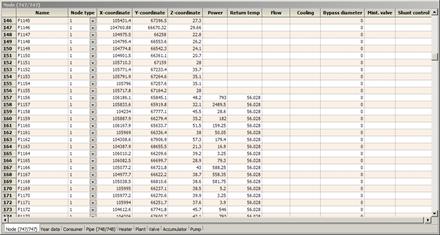
The map screen includes the command Zoom node which centres the map screen over the highlighted node in the grid form. Besides the general functions, the right-click menu in the form includes the command Display customers which opens the customer form filtered using the highlighted node name.

Double-clicking in the row number column opens the detailed form for the selected node. This detailed form displays all information which can be given to a node.