Interpretation
Start the interpretation module from the NetSim menu File-Importera DWG [Import DWG.
Open the file to be converted.
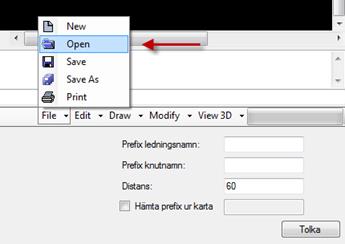
All layers in the file are displayed in the module. You have to select which layers do not contain information and classify what type of information is present in the layers which contain data for your model.
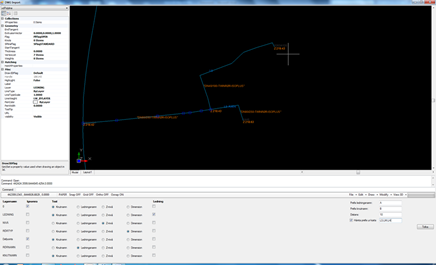
Specify drawing layers
As you can see, a layer can include several types of data if there are different entity types (TEXT/POLYLINES), and the same data type can appear in several layers. However, it is both safer and more convenient for you if you limit the number of layers in the drawing to just the ones you need. I.e. get rid of background maps, tappings/vents, etc. and make your work easier!

In the Ignorera [Ignore column, you have to select the layers in the drawing which do NOT contain data to be processed.
Select which layer/layers includes/include the pipe geometry (polylines).
Select which layer/layers includes/include node name (TEXT), pipe name (TEXT), pipe type (TEXT), Z level (text).