Drawing style
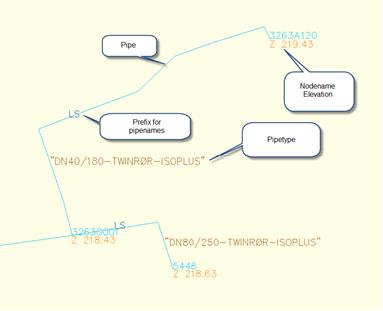
Pipe:
A 2D polyline or 3D polyline. All pipes which connect to a T-piece must be broken up in the T-piece. (Only 2D information from a 3D polyline is utilised.)
Elevation:
A text string (Single line text). Values are stated in metres. Decimal points must be used as decimal separators. Any leading text, e.g. z or equivalent, is ignored. If elevation is not given at the pipe end, this is set to 0. The interpreter reports which nodes have no elevation.
Pipe type:
A text string (Single line text). Max. 80 characters. The string must not contain blanks. Check that NetSim includes the pipe types occurring in the drawing before you interpret it. The interpreter selects an existing pipe type from the NetSim type directory if the type is not present, and replacements are displayed in a report.
Node name:
A text string (Single line text). The node name must not contain more than 8 characters. If you enter a node name which already exists in NetSim, the name will be replaced with errorN, where N is a serial number. A check is carried out in NetSim to ensure that N is greater than any N values which may occur in nodes in NetSim called errorN. As a consequence, the interpretation does not create a node with the same name as an existing node in NetSim. No symbol is needed for the node per se, this is created during interpretation; but your work will be easier if you place a circle at the point where the node should be!
Pipe name or Prefix to pipe name:
A text string (Single line text). Max. 8 characters. Note that if a prefix is used, the total number of characters for prefix + lettering must not exceed 8. If a prefix is used, the pipes will be lettered consecutively within the prefix. The name is checked in the database in order to prevent duplicates. If you set a pipe name in the drawing which already exists in NetSim, this name is replaced by errorN, where N is a serial number. If you use a prefix, the letter is listed by the pipe names that exist with this letter in the database. As a consequence, the interpretation does not create a pipe with the same name as an existing pipe in NetSim.
Place the node name and elevation adjacent to the ends of the pipes.
Place the pipe name and pipe type “in the middle of” the pipes. Remember that the insertion point of the text is the point to which the distance is measured.