
The secure file transfer application uses restful API to send and receive data files between the customer´s network and the Vitec server. The data transfer is used for our hosted environment to send and receive data and forecasts in a secure way. The data transfer can be used for up to 4 GB files, but the files must not be empty (0kb), then they will not be up/downloaded. Connection is independent of platform on the client side, which means that transfers can be made from either Linux or Windows server.

The Secure FileTransfer is a secure way of transferring data and all that is needed on the customer side is a small client or if you choose to run an open powershell script to send and receive data. The source code for the client program is open for review by the user.
The client can be fetched at: http://energyappdeploy.vitec.net/
Start by putting the application FileTransferApp.exe in a folder on your server or computer. It can be located anywhere.
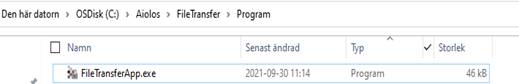
Start the application by double clicking the Icon.

Here you can save your login credentials for both manual and automatic usage.