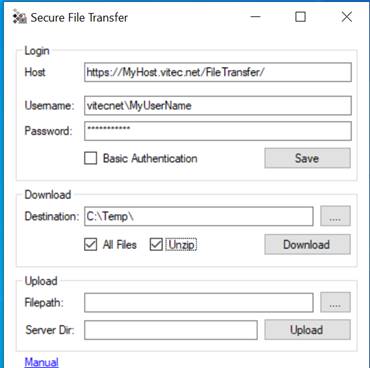
In the download section, you can type in where you want to save the downloaded files locally on your server/computer. Push Download to download files manually to the specified path on your server/computer.
The files will be fetched from a specific FileTransfer folder on your hosted Vitec server.
Download to a folder on your computer in the format: C:\Temp\
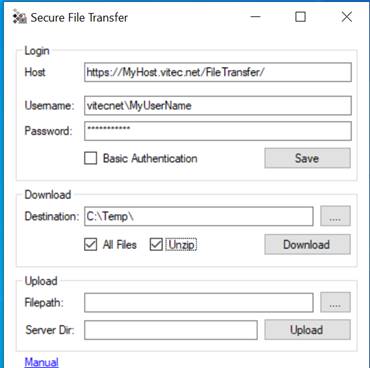
If you have checked the box “All Files” and “Unzip”, the client will download a zip file that includes all files that are available for download from Vitecs servers, and unzip all included files. If “All Files” is unchecked, the client will download available files one at a time.