Text (additional function)
An additional function in NetSim involves now placing text on nodes and pipes and what effect this has for customers. When you have selected the items for which you want text, you edit the text style, size and colour in order to view this in NetSim.
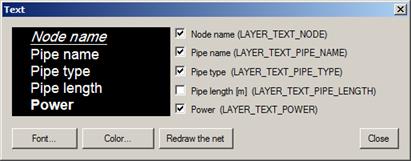
Select the items for which you want text.

Under Style Name, select the various layers for which you want text. Set the Font, height, etc.
Redraw network does exactly that, i.e. redraws the
network. The text becomes visible in the map.
Note that any background maps
disappear when you select Redraw network.