Start NetSim
Start NetSim from the start menu.
Then select File → Connect database
Enter your username, password and the name of the database. If you check the Remember username/password box, your login details will be saved for the next time you start NetSim.
When you have connected to the database, you can select an existing model; and when you have done this, content from the NetSim database is loaded.
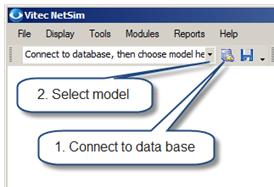
At the same time, the network in the model is drawn in the graphic window and the model data form is completed with data for the model.
If this is the first time you have used the system, there will be no model available and so you will have to create one. See below.