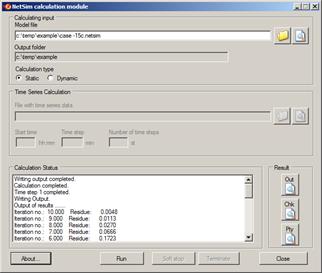Modelling
NetSim version 3 is the graphic tool for managing your calculation models in the NetSim model database. Below is a description of the menus and forms which you will find in NetSim 3. Some forms with a central function, e.g. the calculation form, are described in detail, while other forms of more “peripheral” significance are described in more general terms. In general:
· forms and windows include a right-click menu with functions.
· double-clicking in the leftmost column of the grid forms opens detailed forms for the record if there are any detailed forms for the grid form.
· forms and toolboxes can be positioned in any location by the user.
· changing data can be undone back to the latest save command, but no further back than that.
· copying (Ctrl+C/Ctrl+V) between cells in the forms is permitted if the value pasted in is copied from the same column.
· if multiple users are logged on to the same database simultaneously, the last value saved is valid.
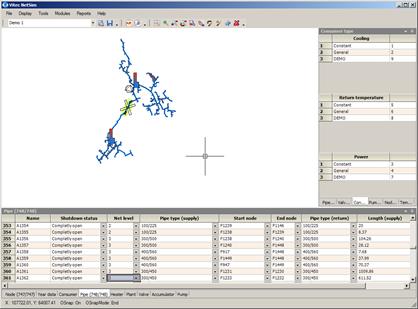
Calculation. The calculation module in NetSim is started directly from the menu under Modules, automatically by NetSim when data is exported from the form Calculation to the calculation module, or directly from the explorer by enabling a calculation file from NetSim.
You can reach associated calculation results directly from the calculation module.