INTERPRETATION
Interpretation starts when you enable the Tolka [Interpret button.
The drawing is analysed and a log opens when the process is complete. Interpretation has created a model which has the same name as the drawing which you interpreted.
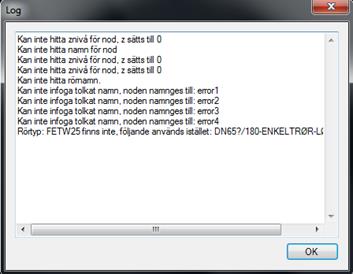
Analyse the log. If it contains a “lot” of comments. Correct the drawing, save the drawing and close the drawing interpreter. Delete the model created and reopen the drawing in the interpreter. (If you do not delete the model, the pipes and nodes in the model will block the node and pipe names that you have in the drawing.)