Create the first pipe
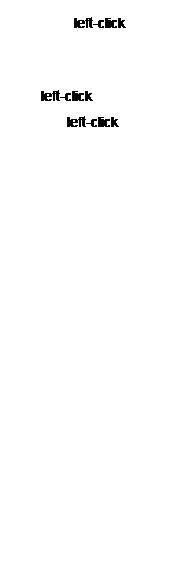 In the
right-click menu, select Draw pipe and left-click at the point where you
want the pipe to start. Move the cursor to where you want the pipe to go, then
left-click at every location where you want the pipe to change direction. When
you arrive at the first branch or dimension change, left-click to view the
coordinates for this point, then right-click to terminate the draw command and
define data for the pipe.
In the
right-click menu, select Draw pipe and left-click at the point where you
want the pipe to start. Move the cursor to where you want the pipe to go, then
left-click at every location where you want the pipe to change direction. When
you arrive at the first branch or dimension change, left-click to view the
coordinates for this point, then right-click to terminate the draw command and
define data for the pipe.
If the pipe is not created, select Draw node from the right-click menu instead. Then draw pipes.
Important: The draw command attempts to snap to circles (nodes), and if the background map includes such elements these are often captured instead of a node. Disable snap by clicking on OSnap in the status list!
A number of dialog boxes now open which lead you through creation of the pipe.
The dialog box Spec. start node is opened, and here you can change the suggested node name if you like (max. 8 characters in the present version). Select Create node. The dialog box now displays data for the node. Note that the z coordinate is 0. Change this to the relevant value, then save.
The dialog box containing values for the end node is then opened. Note the z coordinate, it is copied from the nearest node in the model. Save the node and close it.
Finally, the dialog box for the pipe is opened (a pipe in NetSim always includes both a supply pipe and a return pipe). The nodes between which the pipe will be connected are shown at the top. If you like, you can change the suggested pipe name (max. 8 characters in the present version). Then select the type of pipe in the list box. Then select Create pipe. The dialog box now displays data for the pipe. If necessary, you can change the pipe length and pipe type here for the supply and return pipe. Select Save to finish creation.
The pipe is ready, and you can now view your pipe in pipe form and the nodes in node form.
If you select Cancel instead of Save... in the dialog boxes, the object handled by the dialog box – a start node, end node or pipe – will not be created and the command will be terminated.