Annual data form
Data for an annual run is defined in the annual data forms. This data is displayed only for the calculation module if the annual run is highlighted in the calculation form. You enter, for up to 12 periods, the length of the period in hours and the ambient temperature for the period (the temperature against which heat losses are calculated). The calculation results for an annual run show summed values for produced energy (heat), consumed energy, heat losses, pump energy and energy and pumping costs for every period and for all periods in total.
For every period, the following are specified for every node type (1 – 10) present in the model:
Flow factor: A given flow in the node is multiplied by the factor.
ΔT factor: Given cooling is multiplied by the factor.
Supply temperature (°C): Supply pipe temperature for productions
plant
Return temperature deviation (°C): Added with characters to a given return temperature in the node.
Production cost (/kWh): A given production cost for a production
plant.
Note that:
· consumption must be entered as a flow in this type of calculation!
· the topology of this plant cannot be changed, i.e. pipes cannot be closed, etc. during calculation.
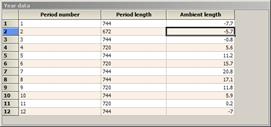 Annual data grid form. Create the requisite number of
records using the Create new function in the right-click menu. Then enter
period lengths and ambient temperatures.
Annual data grid form. Create the requisite number of
records using the Create new function in the right-click menu. Then enter
period lengths and ambient temperatures.
Open the detail form for every period by right-clicking in the row number column.1
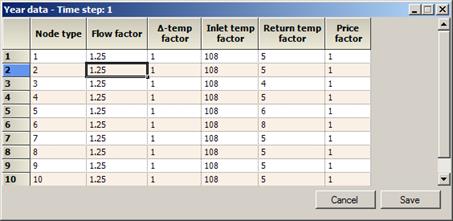
Create the requisite number of node types using the Create new function in the right-click menu. Then enter values for every node type.