Accumulator form
You create a new accumulator by selecting Create new in the right-click menu. Give the accumulator a name or select an existing one from the list at the top right in the form.
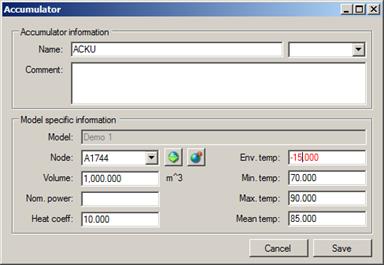
Specify the node in which the accumulator is to be located. As for production plants, the accumulator should be placed at the end of an “appendix pipe”, and there must be no other values such as power/temperatures/bypasses, etc. in the node. The icon to the left of the node field retrieves the name for the highlighted node in the map. The icon to the right of this shows the selected node in the map.
Volume (m3):
The accumulator's active volume.
Nom. power [kW Nominal power consumption. If this the value is left
undetermined, the power balance in the network determines whether the accumulator is loaded or emptied. (N.B. the powers of all production plants must then be specified.) If a value is specified (with characters), the accumulator works with this value during the calculation (N.B. a production plant in the model must have an undetermined power). A positive given power acts like the accumulator is storing, while a negative power acts like the accumulator is unloading energy.
Thermal coeff. (kW/°C): Heat loss factor which, when multiplied by the difference between the accumulator's average temperature and the ambient temperature, gives the accumulator's heat loss power in kW.
Ambient temp. (°C): The ambient temperature against which the accumulator's
heat losses are calculated.
Min. temp. (°C): Minimum temperature in the accumulator at the start of the
calculation.
Max. temp. (°C): Maximum temperature in the accumulator at the start of the
calculation.
Average temp.: (°C): Initial average temperature in the accumulator at the start of the calculation.