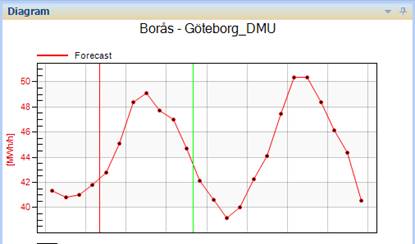
To zoom in on a period to make it easier to look at the data or amend incorrect hour values, hold down the left mouse button and drag over the period in the diagram that you want to select. This area will then be marked with two lines (red to the left and green to the right).
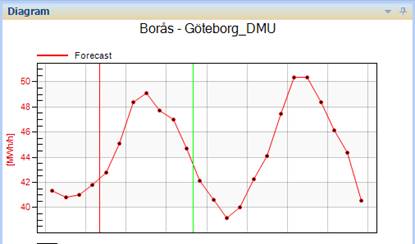
You can then zoom in on this area by right-clicking with the mouse and selecting “Zoom In (+)”.
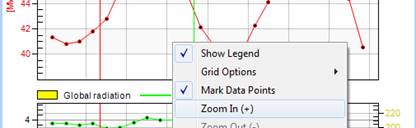
You can do this in several stages, right down to an individual hour.
To zoom back out again to the normal position, select “Zoom Out (-)” or press the Z key on the keyboard.