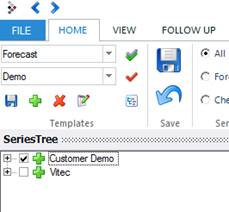
The status tab can be found in the backstage view, reached by clicking the “File”-button in the picture below.
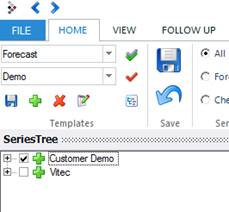
In the backstage view there is then an item called “Status”, this brings up the view pictured below.
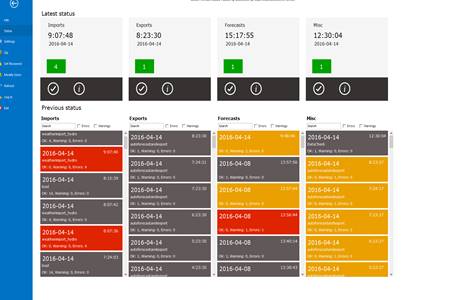
This is the Status-view, displaying information about imports, exports, forecast and miscellaneous other activities. The view is updated every 30 seconds with any new information. All this information is saved in a database located at “<>\data\statusLogs.accdb”.
The information is divided into three columns, the first contains any information about imports, the second information about any exports, the third information about any forecasts that have been done and the last column contains information from follow up and autotune among other things.