 next
to “Time” in the “Comparison” menu.
next
to “Time” in the “Comparison” menu.Once a load forecast has been produced, you will want to check its reliability by validating it against the previous week’s load forecast or an equivalent period and weather.
To create this kind of validation, you must first create a
validation period by clicking on  next
to “Time” in the “Comparison” menu.
next
to “Time” in the “Comparison” menu.
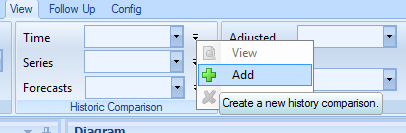
A window will open in which you can choose a static date and a dynamic date.
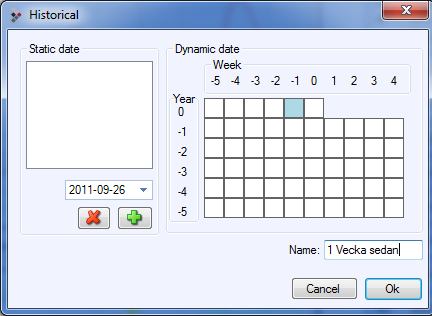
Mark the period to be evaluated. In this case, the dynamic period -1 week has been marked. This means that if you choose the period in the drop-down menu each time you have carried out a forecast, it will always be one week back in time from the forecast date.
If you choose a static date, a validation will always be carried out against the same period regardless of the forecast start date.
You can create a number of periods against which to carry out validations. Once a new load forecast has been produced and you want to validate it, you can then choose the period from the drop-down menu against which you want to carry out a validation. The period will then appear in the diagram as a separate diagram curve.
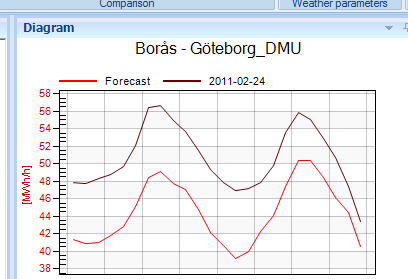
You can create multiple periods by selecting multiple boxes
in the same selection. 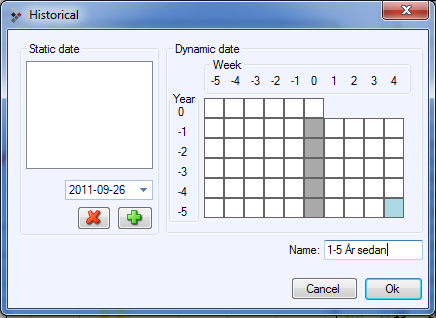
For example, if you choose 1-5 years ago, five diagram curves will be shown for validation plus the load forecast curve.