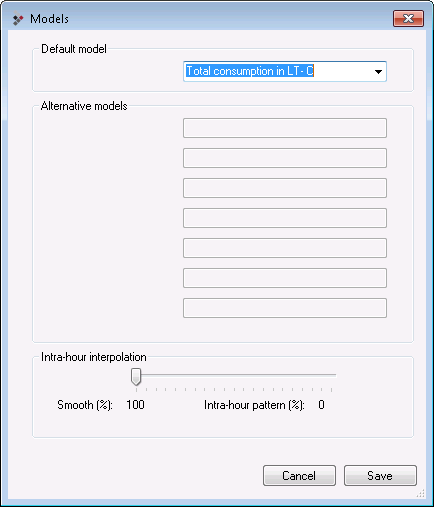
The time resolution the data is stored in does not therefore control the resolution for the forecasts at all, nor indeed how AFS displays the historical data. In addition, the major part of the forecast engine in hour resolution works in this way, interpolating other time resolutions in a separate step. How the interpolation is to be done is controlled by a setting that is found by right-clicking on a series in “Follow Up” and selecting Models.
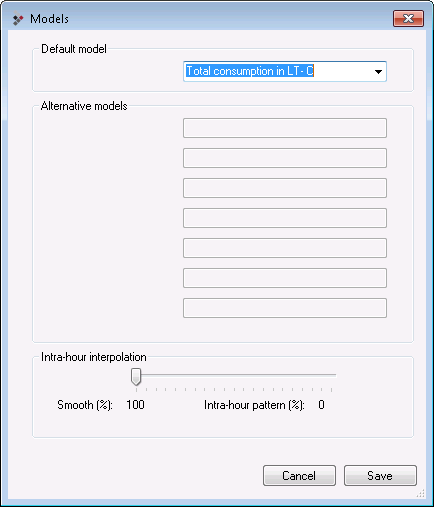
At the very bottom of the dialog box displayed, there is the setting “Intra-hour interpolation”. Here you can select a value between 100% “Smooth” interpolation (does not use the information in the files as to how the various e.g. quarter-hours relate to one another within an hour) to 100% “Intra-hour-pattern” (creates the pattern based on the latest relationship between the periods within each hour). Since the pattern between the hour periods is occasionally not fully consistent with the forecast values between two hours (e.g. the values within an hour indicate a significant upturn, whereas the forecast value for two subsequent hours do not have this upturn), the forecast may become jagged. That is why there is this option of reducing the dependence on the most recent pattern within the hours.