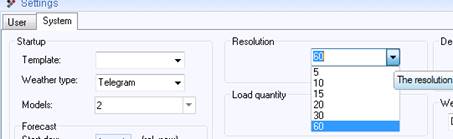
Time resolution in the user interface (GUI) is controlled by the “resolution” setting under file/settings/system:
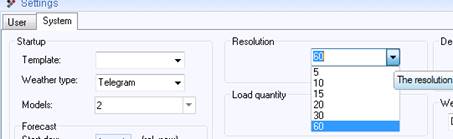
There you can choose from 5, 10, 15, 20, 30 or 60 minutes resolution. All historical data and forecasts will then be displayed in the resolution you want and all forecasts will also be exported in this resolution. If you work with series that are to be exported in different time resolutions, it may be a good idea to split the series into different configurations with different time resolution settings. You will thus avoid accidently exporting in the wrong time resolution, but the settings will be automatically correct when you switch between the various configurations.