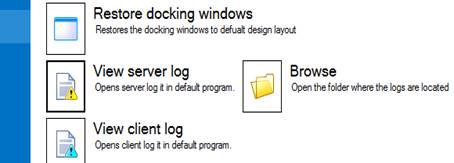
Aiolos Forecast Studio have extensive technical logs that help tell when and why an error occurs. In the ‘Systems Info’-tab found in the backstage view there are multiple buttons for opening the various log files. There is one log file for the server and one log file for the client.
The client logs are local for the computer and user running the client.
If the client is running on the same computer as the server there will also be an additional button called ‘Browse’, this will open a folder containing log files from the server, all the client logs from various users and also logs from the automatic batch jobs, such as import, exports and autotune.
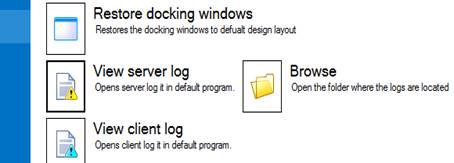
All logs are saved in temporary folders in the operating system.