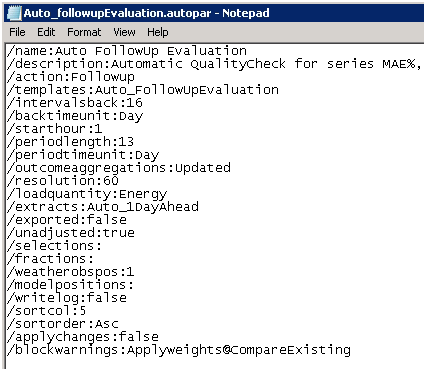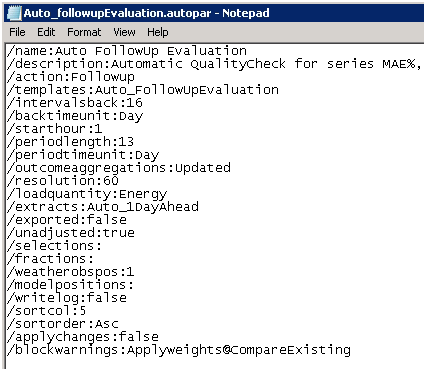
The follow up evaluation can be run for any set of series, evaluation periods, extracts or selections.
The automatic follow up is run with ConsoleUI using the ConsoleUI-action follow up. An example of a simple setup is explained below. Normally, the setup is made by an Aiolos consultant.
In the example below, the series selected in a template with name “Auto_FollowUpEvaluation” will be evaluated for a period of 13 days starting 16 days back. The evaluation will use the extract called “Auto_1DayAhead” and the evaluated forecasts will here only be the unadjusted forecast. These settings will give us an automatic evaluation of forecast quality for the Aiolos forecast compared to the actual outcome during the latest two weeks.
Follow Up can also be run in the same way to optimize and apply the best weights for weather or for dynamic fractions. This is done by selecting the flags /selections: for weather weights and /fractions: for dynamical fractions. After the estimation the system will apply the best weights if the flag /applychanges is set to true. The /blockwarnings: flag will also help you to get a check of the weights before applying them.
All these flags are described in detail in the ConsoleUI manual. The example evaluation is run by running Console UI with the settings file (.autopar-file) shown below.