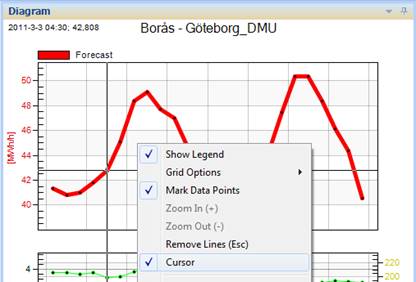
If you want to step between each value in a selected time definition, you can turn on a marker cross which can be used to step between the values in the diagram curve. Do this by right-clicking with the mouse and selecting “Cursor”.
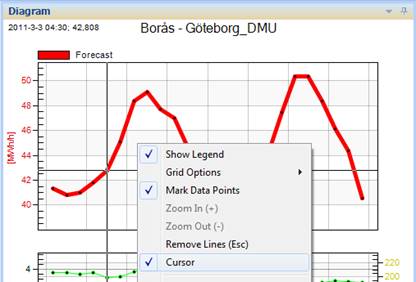
The selected diagram curve will then be marked with a thicker line. (This is a setting option under “Settings”.) The value for the marked time point will be shown in the top left-hand corner of the diagram. You can step between hours using the left or right arrow keys on the keyboard.
You can change the diagram curve using the up or down arrow keys on the keyboard.