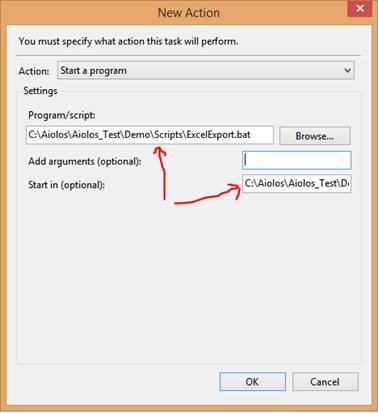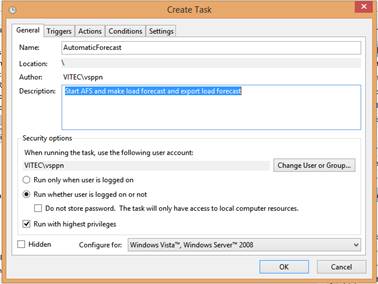
The import/export or forecast process can be run a certain time of the day by starting the process using windows task scheduler. We here describe how to set up a Windows Scheduled Task to run a batch script.
Create a new task in windows task scheduler. Be sure to use a user account that never changes password when running the task. Run with highest privileges and Run whether this user is logged on or not.
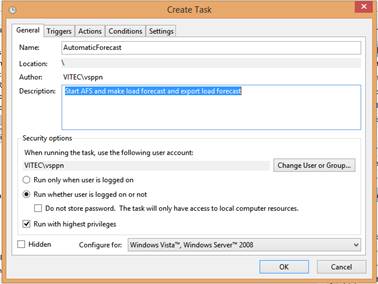
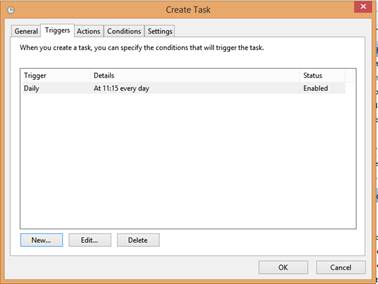
![]()