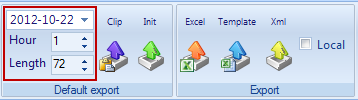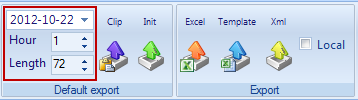
When a load forecast has been produced and you want to export it to other systems, you must first select the time period to export. Select the date period, start hour and forecast length to export from the “Default export” menu. These selections affect the “Clip” and “Init” exports.
See system settings to adjust the preset export period. These are applicable only to “Init” export and are the relative forecast period.