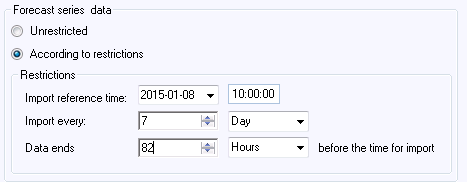
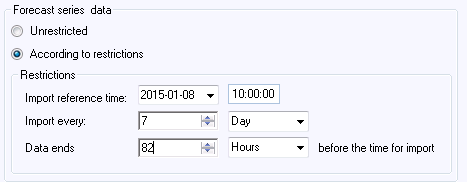
The ‘Forecast series data’ box specifies the access to historical outcome values when recreating the forecasts. If ‘Unrestricted’ is selected, then all data available at the time for the evaluation will also be available when forecasting the sub-periods. This means that if the model used for the forecasting uses real time corrections, the result will be ‘perfect’ forecasts coinciding with the historical outcome. If ‘According to restrictions’ is selected, the access to historical data is determined by the regular import schedule specified in the ‘Restrictions’ below. The starting point for a schedule is the ‘Import reference time’ which specify the time for one import.
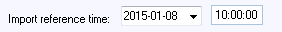
Together with the import frequency specified in the ‘Import every’, the reference date defines the complete import schedule and for each forecast time, the latest import time can be determined.
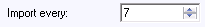

Since the 8th of January 2015 was a Thursday, the settings above simulate an import each Thursday at 10:00.
In order to determine when in time the data ends after each import, the expected end of data relative the time for import should also be specified.
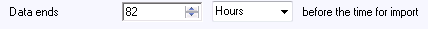
With the setting above, the result of each import on Thursday should be that forecast data has been imported to midnight between Sunday and Monday, i.e. data for the whole last week.