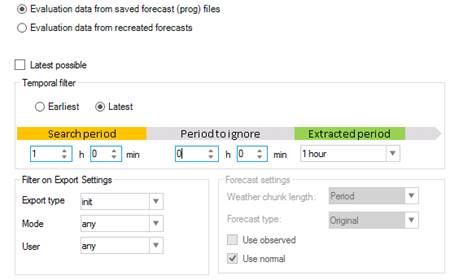
When the percentiles are calculated from saved forecasts in prog-files, the option “evaluation data from saved forecast (prog) files” should be selected in the extract settings as below in the example. The other settings are used for filtering the prog files in various ways.
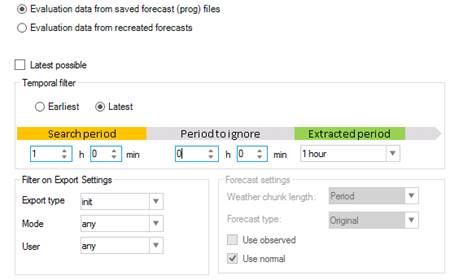
A major difference from the ordinary use of extract settings in Follow Up are that the setting for aggregation relations is overridden and set to “saved”. This means that the forecasts for aggregated series cannot be aggregated up from sub-results in the prog-files, instead the aggregated forecasts are fetched directly from the prog-files.
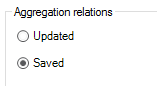
Another difference is that the “extracted period” setting are only used for dividing the evaluated period into sub-intervals when calculating which files to use, when the forecasts are extracted, the whole forecasted periods found in the prog-files are extracted. This way, there are enough data for all relevant prediction horizons.