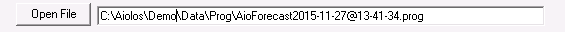
With ‘Prog viewer’, the contents of a single .prog-file can be examined. First press ‘Open File’ and select the prog-file to be viewed.
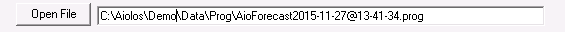
Then click ’View Root Header’
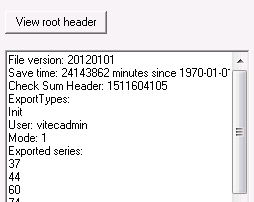
The text box will then be filled with root file header data with general info about the content in the file. In order to display the contents of the file for a single forecast series, type the series id and click on ‘View series header’
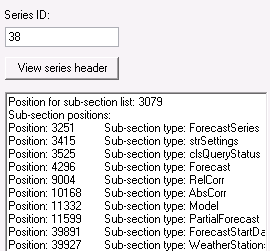
The list box displays all available sub sections in the file. To view the contents of a sub-section, type in the textbox exactly the name of the sub-section (case-sensitive) and click on ‘View sub section’
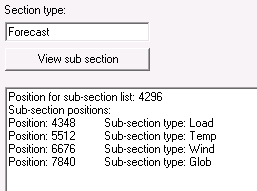
To view a list of individual forecast values, type in the sub-sub-section exactly, the name of the sub-sub-section, e.g. ‘Load’ (case-sensitive) and then press ‘View sub sub section’
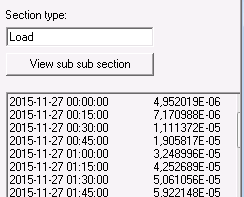
The dates together with forecast values are then displayed in the text box below the button.