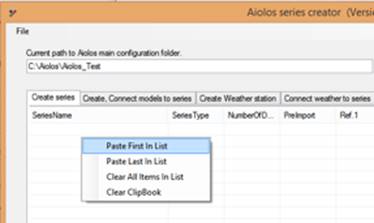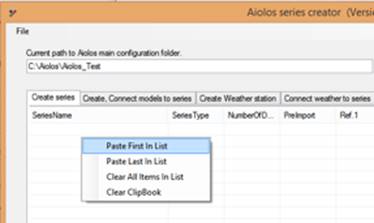
As mentioned in the introduction AiolosSerieCreator is used to either create a totally new configuration or as an advanced configuration tool to create or connect additional series in already existing configuration.
To prepare the series configuration the Excel template, SeriesConfiguration.xlsm, can be used.
The “SeriesConfiguration.xlsm” comes with the installation of Aiolos Forecast Studio Utility Programs and can be found in the web service folder. Normally the webservice folder is installed on: C:\inetpub\wwwroot\NewAiolosService.
The Excel template only have one sheet visible from start. Bring forward the hidden sheets to create configuration files for AioSeriesCreator.
AioSeriesCreator read in configuration from text files with a specific format that describes below and can be edited or created using Notepad. All configuration text files should be found in Aiolos main folder and sub folder tmp.
"[Drive]\[AiolosAppMainDir]\Tmp"
You can also leave the text files empty and copy cells from SeriesConfiguration.xlsm Excel sheet and right click and paste it into the grid in AioSerieCreator for the selected tab, se below picture.