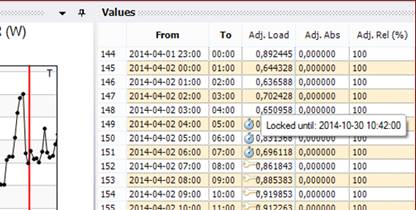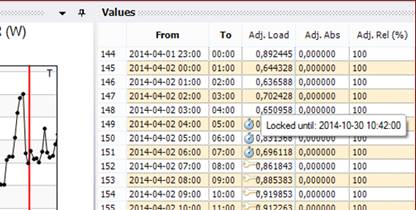
When aio files are used for historical data, load data can be changed manually. Control of how long a manual change applies is set in settings -> system. Here you can also select if the change is to be temporary, after which it reverts to the value automatically updated by the system, or if the change is to apply for an indefinite time from now on.
Aio files contain a column for the load that is automatically updated by the system, a column for manual changes to the values, and a column for how long the change is to apply.
Temporary changes of the history are obtained by setting a short time as validity period for manual values in settings. Values that have a temporary period of validity are displayed in the grid table with a clock symbol, and a tool tip tells you how long the change will apply. Once the period of validity expires, the value is changed back to the imported value.
Permanent changes to the history are obtained by setting a time period of indefinite length as period of validity in settings and then making the change. Values that have an indefinite time period as period of validity are displayed in the grid table with a key symbol to show that the value is locked. The value is only locked until a new change is made that has a shorter period of validity.
In settings, the option is also available of writing the change directly in the first column of the aio file. In this way the imported value is directly overwritten, with the result that the old value is not saved.