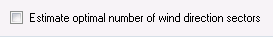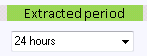
Like autotune, optimizing weights based on recreated forecasts require a large number of re-estimations of the models. Some settings that affect the performance are:
•Log settings - Turn only on logging when troubleshooting. Both the follow up log and the forecast log slows down the process.
•Extracted period – If set to 7 days instead of 24 hours reduce the number of estimated models by 1/7. The program re-estimates the model only once each week during the optimization period, but is fed with a weather forecast that is constructed by cutting and pasting together weather forecast values from the desired prediction horizon.
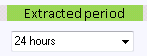
•Resolution – Changing the resolution temporarly to hourly resolution will shorten the calculation time.
•Model settings: Models that use more data will be slower.The Zephyros model can be speeded up by reducing the maximum numbers of iterations used for estimating the power curves and also by unchecking the ‘Estimate optimal number of wind direction sectors’ check box. Other wise, the program tests all numbers of wind direction sectors up to the specified maximum number and then selects the optimal number by estimating the power curves for each alternative.