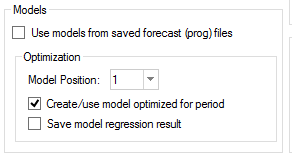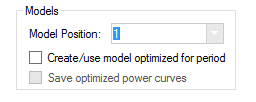
For the Zephyros model, you have the option to turn off the automatic adaptive behaviour of the model and instead rely on more or less fixed power curves that are recalibrated according to some schedule instead of each time you do a new forecast. This will improve the performance considerably for the forecasting process. The optimization of the power curves is done when the ‘Create/use model optimized for period’ is checked in conjunction with an automatic selection or fraction, that is, at the same time as you optimize weights or dynamic fractions.
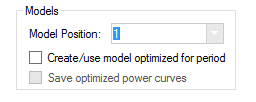
When the ‘Create/Use model optimized for period’ check box is checked in the optimization extract, the program overrides any settings for the ‘Extracted period’ setting and sets this automatically to ‘Period’.
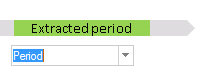
The program also automatically sets the availability both for the forecast series data and the weather observation to be unrestricted, thus overrides any settings set manually.
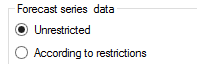
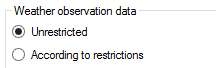
This ensures that all available data is accessable during the power curve optimization.When the program arrives to the point of execution where it needs the forecasts based on individual weather forecasts in order to weight these together, instead of simulating the adaptive process of stepping forward one day at a time, optimizing new power curves each day and apply these on new weather forecasts, it will optimize the power curves only once, using the data for the entire optimization period. The program will then save these power curves in memory, so all forecasts used for the weighting will be based on these curves. This will speed up the calculations by a considerable amount of time. After the weighting though, this cache memory is cleared so if you want to evaluate forecasts based on these power curves, these must be saved to file. In order to make the model use the data for the entire period, the special model settings are used (hardcoded by the program):
•Real time correction turned off
•Adaption turned off
•Quarantine set to negative number of hours of the forecasted period
•0 year back
•The number of days used each year, the same as the number of days of the forecasted period.
The result of the model estimation is saved to the status log and can be checked in the status tab under the ‘Misc’ column with the action name ‘Save Regression Result’. If the estimation or the saving to file (see below) fails for some reason, this is shown under the details.
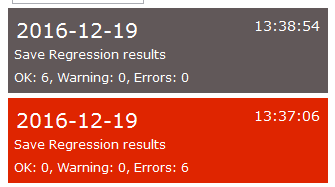
In order to calculate the weights, it suffices to have the ‘Create/use model optimized for period’ check box checked. However, if you want to evaluate the resulting estimated power curves or/and use these for your daily production forecasts, you have to save these to files. When the ‘Save model regression result’ check box is checked, then the program will save all the optimized power curves in csv-files in a Aiolos\data\RegressionResults folder.
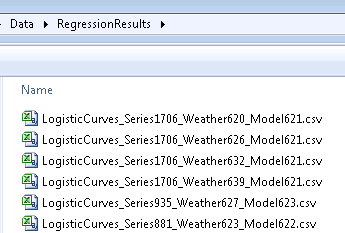
Each file is named ‘LogisticCurves_SeriesSeriesd_WeatherWeatherStationID_ModelModelID’ and has the extension csv (comma separated file)
Each file consists of a header row and then one row for each wind direction sector and then each row has columns for max, slope and location parameter for the s-shaped logistic function.
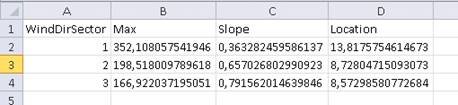
The program will always look for these files and use these saved power curves if it finds the appropriate file when making Zephyros model forecasts. This means that in order to switch on the adaptive behaviour again, these files must be moved, renamed or deleted. Whenever a file is updated, the old version is written to the ‘obsolete’ folder so that the update can be un-done (In the follow Up tab, though, this behaviour is overridden by the setting ‘Create/Use model regression optimized for period’).
Also, if changes to the configuration are made so that the power curves in the files are not longer valid, a new optimization should be done or the corresponding files moved, renamed or deleted.
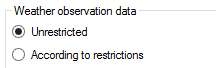
After the optimization, the optimized forecasts will equal the ‘Unadjusted’ forecasts or ‘Model X’ forecasts, depending on which model position the optimization was based on and can be compared to other curves. This way, we are ensured that the comparing curves use the updated version of the saved regression results.
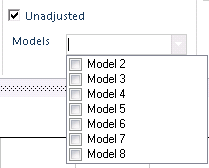
In order to compare the forecast quality between the fully adaptive Zephyros model and a model using a saved regression result, the extracts used for evaluation can have either ‘Create/Use model regression optimized for period’ checked (=saved) or unchecked (= fully adaptive.). When it is checked, the evaluation will always search for saved regression files, and use these if it finds any, otherwise, it will automatically switch to adaptive behavior.