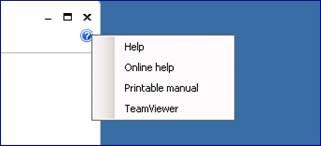
You can find the help button in the top right-hand corner,
in the form of a question mark, alternatively via the FILE tab.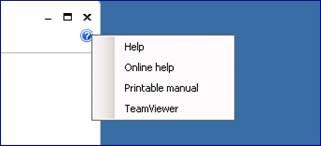
You can select the following in the menu below, which is displayed when you click on the question mark:
•Help – Opens the manual supplied with the installation (local help file). Note that there may be a later version of the manual for Internet download.
•Online help – Opens a web-based manual (online help). http://doc.energy.vitec.net/ManualData/
•Printable manual – Opens a manual suitable for printing.
•TeamViewer – Displays the user ID and password for a TeamViewer session. This information can be given to Vitec support staff so that they can link up to the computer and view the same screen as the user, thereby allowing them to provide more efficient help.