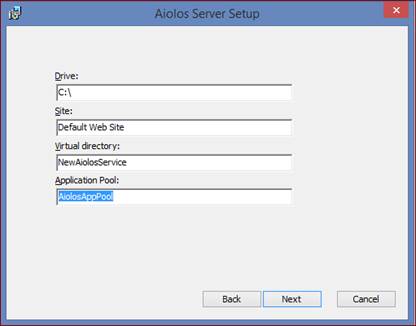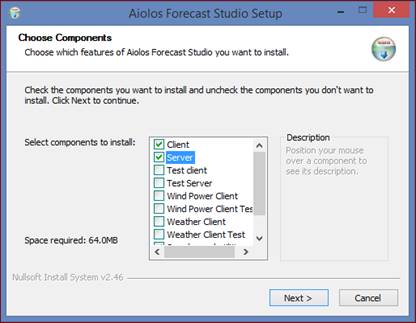
Installing from releasemanager or running the installation program “AFS_CS_Setup” will promt the following window where you choose what softwares to install.
When installing a new release of Aiolos Forecast Studio first install the Test Client and Test Server of the program. This way you are able to test the new features before installing the new release as the production enviroment. You must always have the same version of Aiolos Forecast Studio Client and Server in order to run the program.
Note! First time you install Aiolos Forecast Studio 8.1 and later all files in Aiolos installation that have the “.config” will be added first in the name with “Template_[FileName].config” like following example “Template_AiolosForecastStudio.exe.config”, amd that’s because all the “*.config” files should not be overwrite if a reinstallation or repair of Aiolos Forecast Studio is made.
After installation you have to take away the beginning of file name “Template_” for all that “*.config” files.
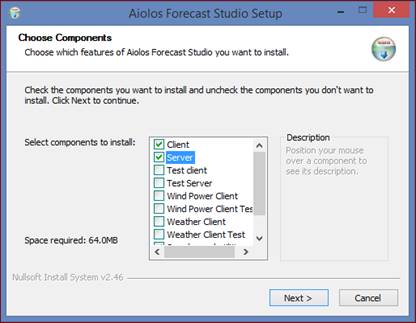
When installing the Aiolos Forecast Studio Client, answer Yes on all questions and if needed change the destination folder.
When installing the Aiolos Forecast Studio Server. If you are installing for the first time the preselected site, directory and application pool may not be correct for your configuration. Please make sure the settings are correct before installing the server. Information on the application pools are found running the microsoft program ISS Manager. Please see the section Server setup.