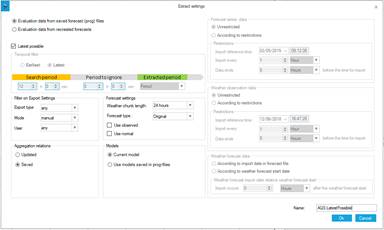
1. Expand your regular import settingsfile with one or two more lines:
A. Warn
/Compareextract: AQS-LatestPossible
B. Block
/blockwarnings:Compareextract
/Compareextract:AQS-LatestPossible
Note that using the Block option the whole import will be blocked and not only the deviating data points.
2. Add the extract you wish to compare in FollowUp extracts. The incoming values will be compared to the previously made “Exported” forecasts decided by these extract settings.
The latest possible alternative will make the comparison for each value in the import file to the latest possible exported forecast at that time. See the example below for Vitec best practice settings for this extract.
Note: Period to ignore starts from the start date in the import file.
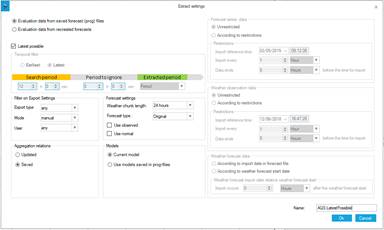
3. Import tolerances are set for the forecast series in any reference field for the forecast series and are expressed as follows:
@IMPORTTOLERANCES@ME@ME(%)@MAE@MAE(%)@RMSE@RMSE(%)@MAX AE@MAX AE(%)@COUNTS@COUNTS(%)
E.g. @IMPORTTOLERANCES@@@15@@@@@@90
set MAE(%) to 15% and Counts(%) to 90% for the period
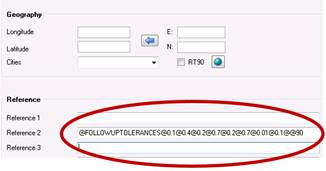
For more detailed information read the ConsoleUI manual, action import.