How to schedule series (e.g.
availability for wind turbines)
The series schedule is accessed by clicking  in the “Home”-tab. The schedule is then
displayed for all checked series or subseries to checked series. The series
schedule provides tools for simple maintenance planning for wind series at the
same time as the program automatically adjusts the forecasts based on the
information about the availability specified in the schedule. To the left there
is a calendar the user can navigate in to select an appropriate period to be
displayed in the list to the right. Dates which have some schedule items will be
written in bold font.
in the “Home”-tab. The schedule is then
displayed for all checked series or subseries to checked series. The series
schedule provides tools for simple maintenance planning for wind series at the
same time as the program automatically adjusts the forecasts based on the
information about the availability specified in the schedule. To the left there
is a calendar the user can navigate in to select an appropriate period to be
displayed in the list to the right. Dates which have some schedule items will be
written in bold font.

To the right, all series selected are listed
alphabetically. Total outages when the maximum output is 0 are shown in red
whereas periods where only parts of the production are unavailable are shown in
orange. Also, periods without any outages can be saved, for example if you only
wish to make a comment about a certain period. This period will then be shown in
green. Both outages for whole days and for only a couple of hours can be
scheduled.
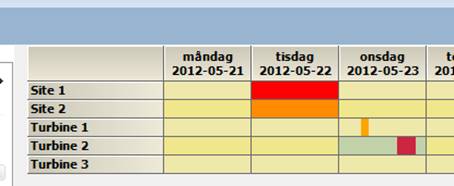
To insert a schedule item, just double-click the day in
question. As an alternative select a period in the series schedule grid and the
right click in the grid and choose “New schedule item”. The period is then
preselected in the date controls for the dialog that pops up. In the dialog the
user can set the period, select type of item, specify maximum outputs and write
comments.
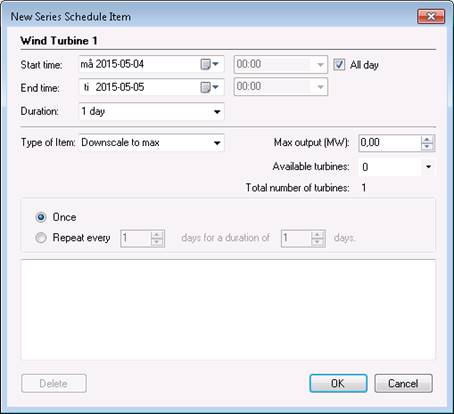
Three types of items are possible:
•
Downscale to max. This will set a reduction of the availability to
the specified “Max output (MW)”. The forecast values will be downscaled by the
ratio between “Max output (MW)” and the installed capacity. This will
override any previously saved reductions for this period.
•
Downscale with reduction. This will reduce the availability with
the specified “Reduction (MW)”. The forecast values will be downscaled by the
ratio between the current maximum output and the installed capacity.This type
add the reduction to previously saved reductions.
•
Bound to max. This type of reduction just bounds the forecast
values to the specified “Max output (MW)” without any scaling of the forecast
values. This type is suitable for reduction of maximum capacity due to
regulations.
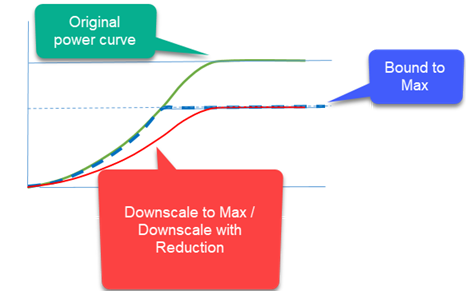
Choose the appropriate type in the list below together with
the value, entered either as available power or as availiable number of
turbines.
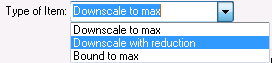
If for example maintenance work is planned the same
period of the day for a number of subsequent days, the schedule item can be
repeated. In that case, just specify the frequency and duration of the
repetition.
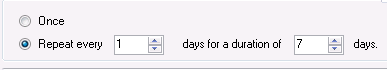
In order to do a multiple insert of schedule items (e.g.
across many series or dates) first select multiple cells in the series schedule
grid, right click anywhere and select “New scheduled item”
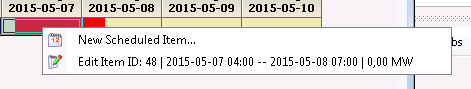
To edit or delete a previously saved schedule item, just
right-click on a day and select the item you wish to edit from the list of items
displayed. After making changes, click “OK” for approving the changes or for
deleting the item click  .
.
 in the “Home”-tab. The schedule is then
displayed for all checked series or subseries to checked series. The series
schedule provides tools for simple maintenance planning for wind series at the
same time as the program automatically adjusts the forecasts based on the
information about the availability specified in the schedule. To the left there
is a calendar the user can navigate in to select an appropriate period to be
displayed in the list to the right. Dates which have some schedule items will be
written in bold font.
in the “Home”-tab. The schedule is then
displayed for all checked series or subseries to checked series. The series
schedule provides tools for simple maintenance planning for wind series at the
same time as the program automatically adjusts the forecasts based on the
information about the availability specified in the schedule. To the left there
is a calendar the user can navigate in to select an appropriate period to be
displayed in the list to the right. Dates which have some schedule items will be
written in bold font. 
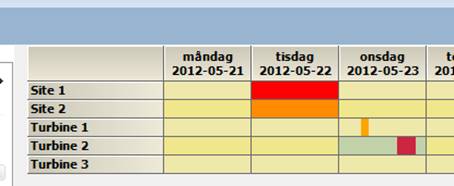
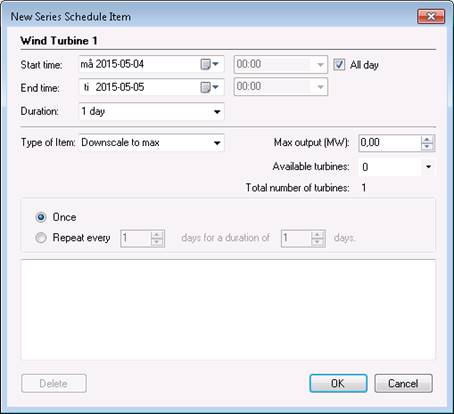
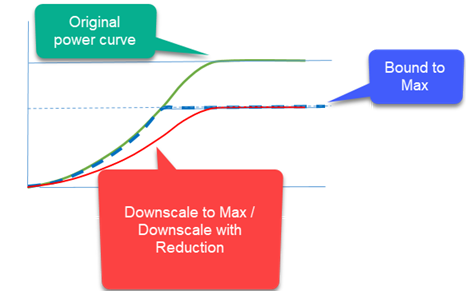
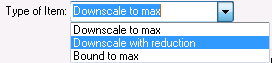
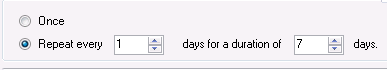
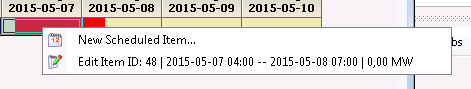
 .
.