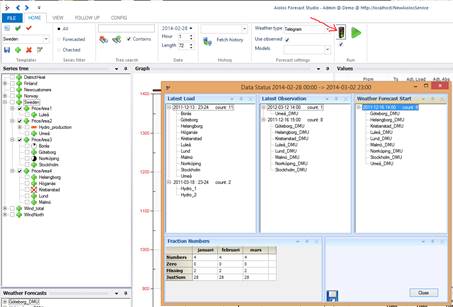
A check on data status must always be performed prior to a new forecast calculation. In Aiolos Forecast Studio, the check is performed automatically in accordance with the settings set in the forecast model.
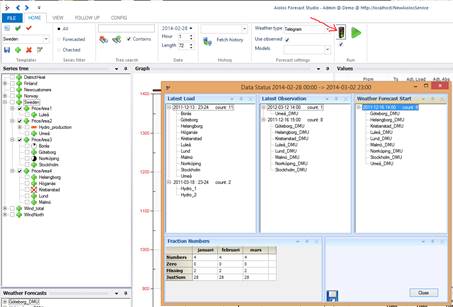
Try to set time indications for the data status check so
that the warning messages you obtain are as informative as possible. A warning
 must always be followed up
and actioned before a forecast.
must always be followed up
and actioned before a forecast.
The data status check is performed by clicking on the traffic light symbol under the HOME tab. The check is then performed for the forecast series you have highlighted in the series tree. Once the check box under the traffic light symbol has been selected, the check is performed automatically prior to a forecast.
If there are no warning symbols for the latest load import, the latest weather observation or for the latest weather forecast, continue with the load forecast.
If the warning symbol  is displayed, investigate the reason for
missing data and action this before the forecast is run. If you reach the
conclusion that a warning had not been needed for the series in this case,
perform suitable changes to the settings for data status in the forecast model
for the series. This is so that in future you only get meaningful warnings for
data status.
is displayed, investigate the reason for
missing data and action this before the forecast is run. If you reach the
conclusion that a warning had not been needed for the series in this case,
perform suitable changes to the settings for data status in the forecast model
for the series. This is so that in future you only get meaningful warnings for
data status.