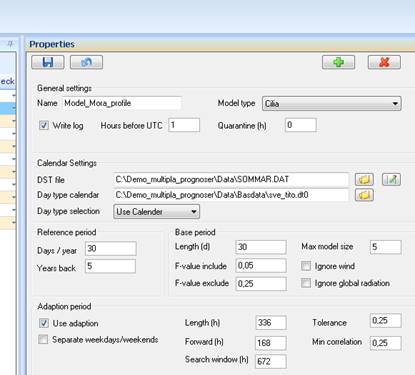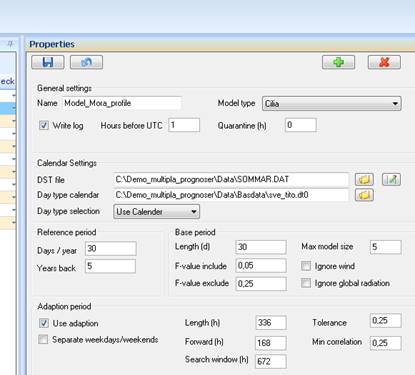
Under the grid in the “Config” tab is the Models tab. If you select this tab by clicking on it, all models defined in the configuration will appear in the grid. If you click on a model row, a dialog box will be displayed on the right containing the model settings for the model together with explanations. The settings for the forecast model can be changed either directly in the grid or in this dialog box. The same forecast model can be connected to several different load series or, equally, each series can have a unique model.