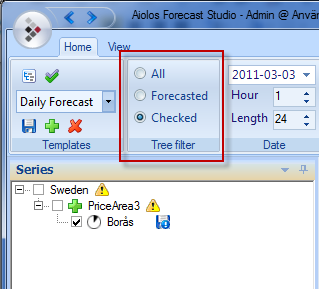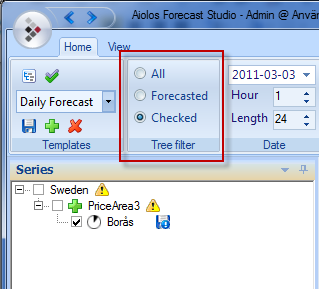
If you have a large number of load series configured, you can choose to filter out those load series that you have not forecast or do not want to see in the tree structure by selecting “Forecasted” or “Checked” in the “Tree filter” menu. To show all load series, select “All”.