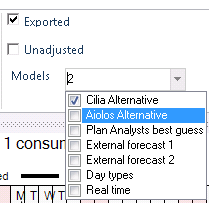
You can evaluate the “live” forecast and compare it with forecasts produced based on alternative models. Up to 8 different models can be connected to each forecast series. The first of these models is reserved for the “production forecast” and the other 7 can be used as comparative alternative models. If you have had a model under the “Home” tab checked for export for a period, the forecasts have been saved for this model and can be retrieved when an evaluation is performed.
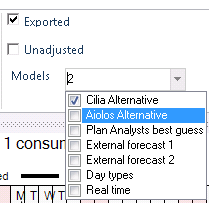
You simply check the corresponding model in the “Follow Up” tab, and start the evaluation.
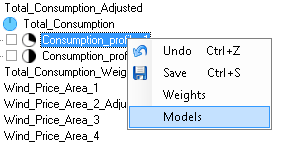
If you decide that an alternative model is better than the ordinary one, you can simply re-configure the model settings by right-clicking on the series in question once you are in the “Follow Up” tab. Select “Models” in the menu that is displayed. The following dialog box will be displayed.
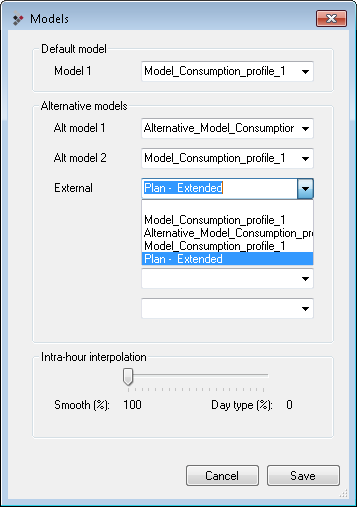
Here the name of each model positions is displayed, as well as a list with all models that are already connected to a model position for the series in question. If you want to make changes, select the desired model from the list and click on “OK”. Note that if a model is not selected for any of the model positions when the changes are saved, the model will not be in the list the next time the dialog box is opened. This is because all links between the model and the series will have disappeared. These can however be easily restored under the “Config” tab. For more advanced use of various models, e.g. to give each model its own specific weighting of weather forecasts or to combine the weight of forecasts from different models, the reader is referred to the section on dynamic fractions. Note that if you want to make corresponding comparisons for aggregated series, the aggregated series must have models connected to it at all model positions you want to be able to see.