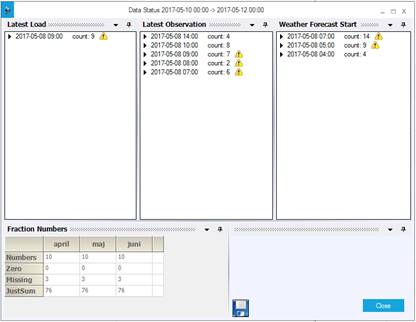
Aiolos Quality Service can be used to make the daily data status check as a background process. If data is missing for the latest hours in your energy data series or in weather series an alert can be sent to any e-mail address.
The picture below shows how a Data Status Check can look when you open it up from Aiolos. In case there are any warnings for forecast series data or for latest weather data, an e-mail alert can be sent to alert you without having to open up Aiolos for the day.
The results from the automatic data status check is also shown in the Status Tab in the File ribbon as a Status Item.
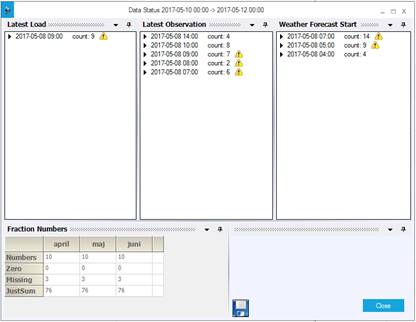
The data status check is run from ConsoleUI using a settings file with action “export”. The export action is described in detail in the ConsoleUI manual. The data status check is made when using the /blockwarning setting “DataCheck”. In case of a warning in the data status check prior to the forecast and export that is made by Aiolos, the export will be blocked and an error or warning will be shown under the FILE ribbon in the Status window.
Example of settingsfile: StatusCheck_Blockwarning.autopar
/name:My Automatic DataStatusCheck
/action: export
/blockwarnings: DataCheck
/Exporttype: Excel
/Selection: Auto_DataStatusCheck