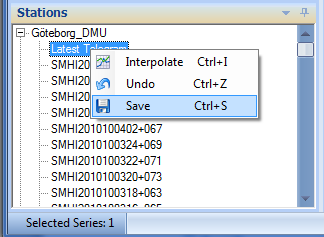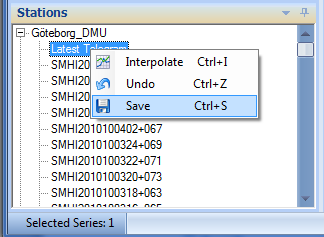
You can also edit the weather forecast if required. The most recently received forecast entitled “Latest Telegram” is protected and cannot be edited, but an editable copy of this and the 99 most recently received forecasts are always saved and can be found on the rows below this. These can always be edited. You can do this by editing the hour values required in the “Values” data grid or by dragging the diagram curve in the diagram, and then saving the changes by right-clicking on the forecast you are editing in the list and clicking on “Save”. See the image below. If you select “Undo” instead, all changes made since the forecast was last saved will be cancelled. Cloudiness values can also be edited.