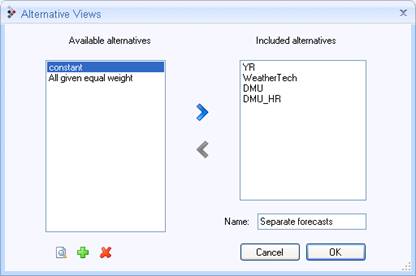
There is the option of comparing the “live” forecast with forecasts produced using different forecasting data. Up to five different weather stations can be connected to each forecast. These weather stations, which are numbered from 1 to 5, can either be reserved for weather forecasts from a specific weather supplier or for weather stations with a geographic spread. Each weather forecast gives rise to a load forecast, which can then be co-weighted in accordance with the user’s wishes.
To create different alternative views for comparison, click on the plus symbol under “Alternative” in the “View” tab. The following dialogue box will then appear.
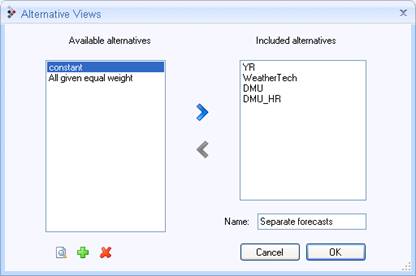
If no alternative weightings have been created, both boxes at the top will be empty. Click on the plus symbol at the bottom to create an alternative weighting. The following dialog box will then be shown.
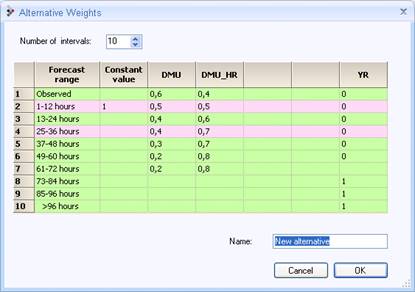
Here, the table has already been filled in. The number of intervals can be selected, and if more than one is selected different forecast horizons will be able to have different co-weightings. For each forecast interval ahead, fill in the fraction you want each of the weather forecasts to contribute towards the end result. If the total of the fractions is 1 and the constant value is zero, the row will be green. Otherwise, it will be pink. Choose a name and click on “OK” to save the alternative weighting. You will then return to the first dialog box, and the name you have just chosen will be shown as an available alternative in the left-hand box. A view will consist of a number of alternatives, e.g. the “Separate forecasts” view above consists of all the sub-forecasts individually. If this view has been selected, load forecasts based on 100% DMU, 100% DMU_HR, 100% WeatherTech and 100% YR will therefore be shown together with the “live” forecast produced.