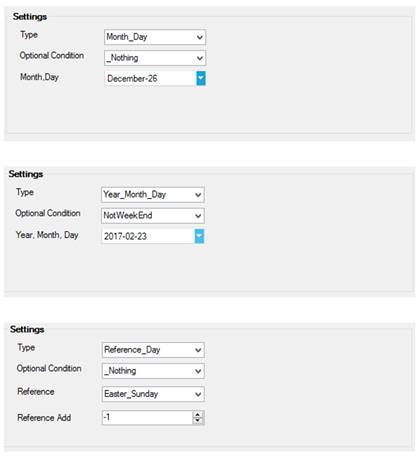button in DayTypeRules properties and select
the rule for your day. In the next step go to DayTypes table and define a
Daytype that includes your new rule and lastly go to the DayType Calendar and
add your new DayType to one of your Calendars.
button in DayTypeRules properties and select
the rule for your day. In the next step go to DayTypes table and define a
Daytype that includes your new rule and lastly go to the DayType Calendar and
add your new DayType to one of your Calendars.The groundwork of the day type editor is the day type rules. By defining rules instead of specific days for a day type, we make the calendar infinite and easy to work with.
There are three different types of Rules.
•Month day – will occur every year a certain date
•Year Month Day – A specific event
•Reference day – Specify holidays that occur different dates each year. Predefined reference days are set in Aiolos for Easter, Halloween and Midsummer.
To handle days that behave differently depending on weekday we create a rule with an optional condition. An optional condition can be ‘IsMonday’ or ‘NotWeekEnd’.
Below we have three different examples of DayType rule settings.
To create a new rule click the  button in DayTypeRules properties and select
the rule for your day. In the next step go to DayTypes table and define a
Daytype that includes your new rule and lastly go to the DayType Calendar and
add your new DayType to one of your Calendars.
button in DayTypeRules properties and select
the rule for your day. In the next step go to DayTypes table and define a
Daytype that includes your new rule and lastly go to the DayType Calendar and
add your new DayType to one of your Calendars.