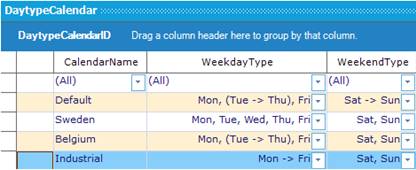
In DayType Calendar you will manage and create day type calendars containing of several defined “DayTypes”.
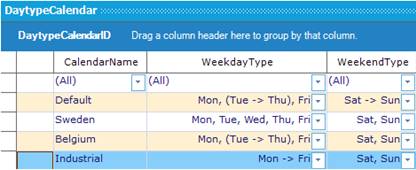
You can then choose from your list of available calendars in the model settings to connect a calendar to a Forecast Series model.
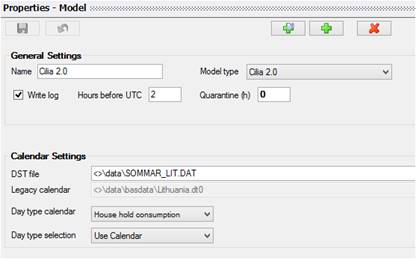
In Daytype calendar properties; select daytypes to include in the calendar and view the result in the calendar view.
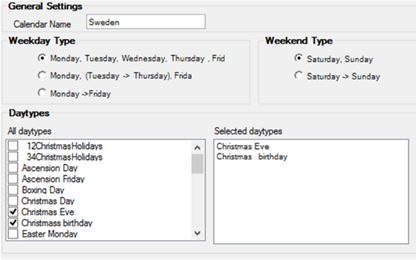

Here you will also find a collision detection for daytypes occurring the same day. The day chosen from colliding days is the one set with highest priority in the DayType setting.
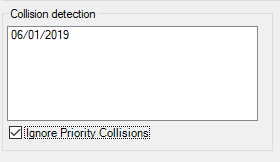
Mark the ignore priority collisions to ignore collision detection for daytypes that are already solved by priority. We recommend the user to solve any collisions and this can be made using priority in daytype. If not solved any of the colliding daytypes will be used by the model when making a forecast.