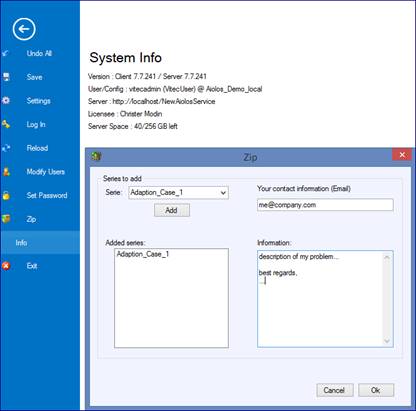
If you have encountered a problem that you cannot resolve yourself and you need help from support, you can easily create a compressed zip file containing all the data required by support in order to replicate the problem. This file should be sent to support.
To create a zipped file, go to the FILE tab and then select the Zip function.
![]()
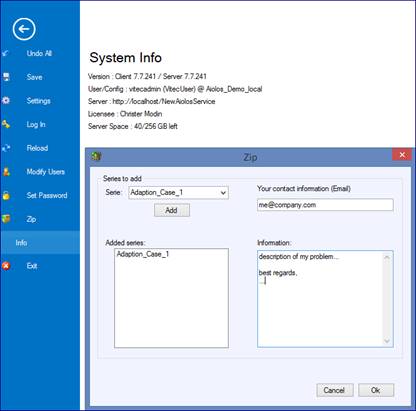
A window will then be opened. In stage 1, you can select all series or the series (single or multiple series) you want to include in the zip file. In stage 2, you have to enter your email address so that Vitec can see where the data file has come from. In stage 3, you have the option of stating what the problem is and how to make it happen.
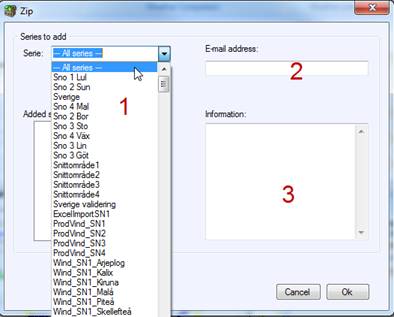
The zip file will be saved on the server in the %AppMainDir/zip directory. You will need to send it to Vitec yourself. You can do this on our website, http://www.vitec.se/Energi/ and Support. Once there, click again on “file upload”.