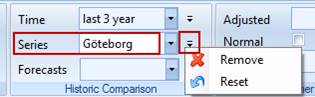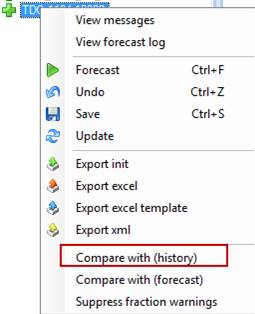
In certain cases, you will want to validate your forecast against saved values in another series. For example, you can save every day’s forecast for a series as observed values in another series. You can then choose to compare your forecast against previous forecasts. Look up the series in the tree structure you want to validate against and right-click on this. The following drop-down menu will then appear. Select “Compare with (history)”.
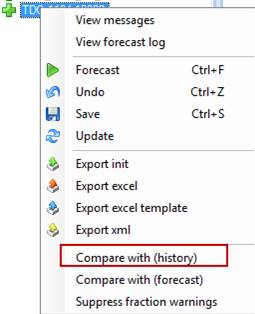
Relevant series against which you carry out validation are displayed in the combo box – see below. If you click on the little arrow, a menu is displayed where you can “release” the alternative validation series (=“Remove”) and return to validating against “yourself”. The text box below is emptied. If you select “Reset” instead, all comparison series are deleted.