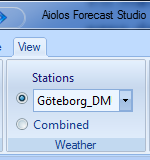
If you have carried out a load forecast on an aggregated series that includes a large number of load series, you will also want to be able to see the weather on which the load forecast is based. You can then choose to look at an individual weather station or a combination of all weather stations available for the series that have been forecast.
You can look at an individual weather station by selecting the appropriate weather station from the drop-down list in the “Weather” menu in VIEW.
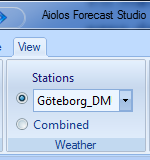
To look at a combination of all weather stations used for forecasting an aggregated series, select “Combined”.
Combined weather is fractions of weather stations (which are used for forecasting the load series) by size of load series, combined to give a single weather which is presented in the diagram.