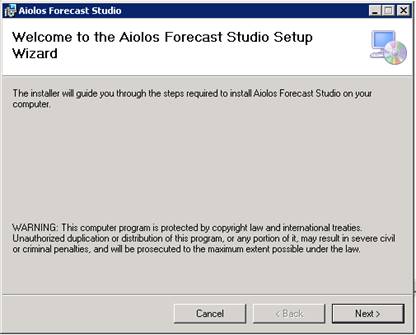
Run the client installation. The setup will automatically download and install the .NET framework.
Run ”setup.exe” from folder ”Client” in installation media
Note! If not .Net Frame Work 4 is installed on the computer it will automatically be installed.
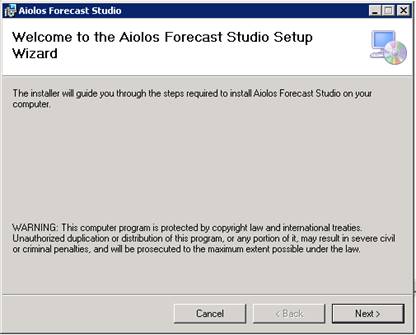
Choose ”Next”
Select the folder that you want to install the AFS client in, best is the suggested path.
Select “Everyone” if all users will be able to run AFS (especially important on a TS or Citrix server).
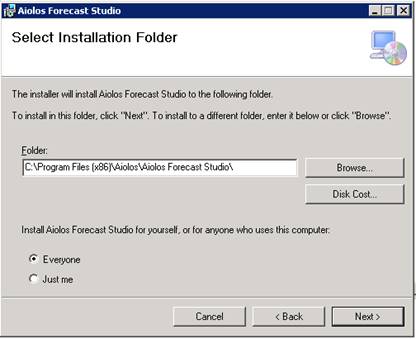
Choose ”Next”
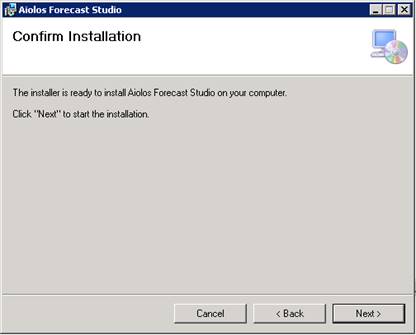
Choose ”Next”
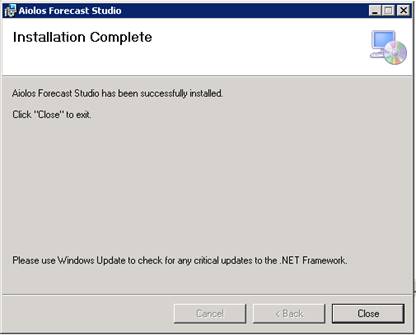
Choose ”Close”