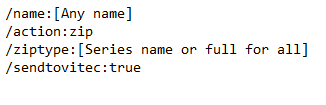
To configure “automatic zip” and “send to Vitec” a settings file have to be configured in “[Drive:]\Aiolos\scripts” folder with suggested name “AutoZip.autopar”. To send files to Vitec the webconnect settings must also be set up.
In the settings file you have to have following flags:
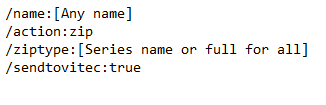
All these flags are described in detail in the ConsoleUI manual. The automatic zip is run by running Console UI with the settingsfile (.autopar-file) shown below.
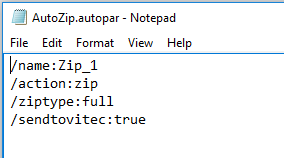
You can schedule to run your “automatic zip” with ConsolUI with following command line:
"C:\inetpub\wwwroot\NewAiolosService\bin\AiolosConsoleUI-local.exe" /settingsfile:AutoZip.autopar /configuration:Aiolos